1、先访问JBoss Tools网站,看看上面怎么说;
//tools.jboss.org -》 进入下载界面
看到下面这句话:
Drag and drop this ![]() icon into your active Eclipse Luna 4.4.2 workspace, or alternatively, search for "JBoss Tools (Luna)" in Eclipse via:
icon into your active Eclipse Luna 4.4.2 workspace, or alternatively, search for "JBoss Tools (Luna)" in Eclipse via:
Help > Eclipse Marketplace...
You can also view the installation page on the Eclipse Marketplace.
2、上面说的很明显,打开Eclipse Luna 4.4.2 -》进入 Help > Eclipse Marketplace ,然后搜索JBoss Tools (Luna) ,我们发现能够找到该插件,选择“Install”

 ,我们将会及时处理。
,我们将会及时处理。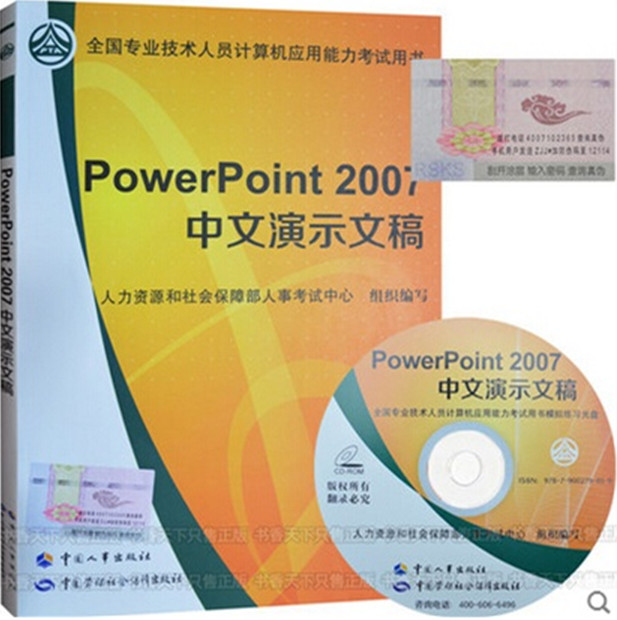 | .. 定价:¥45 优惠价:¥42 更多书籍 |
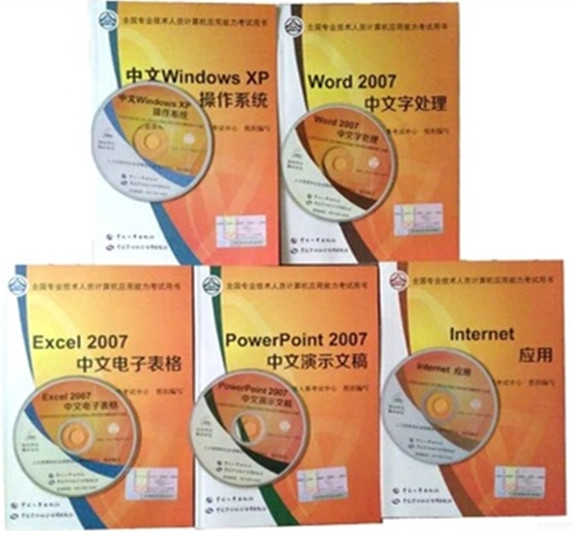 | .. 定价:¥225 优惠价:¥213 更多书籍 |