一、ugo模式主动访问控制DAC
文件的权限控制ugo rwx
二、selinux强制访问控制MAC
每个文件资源都有一个标记,特定标记的进程,只能访问特定标记的资源,无法访问其他资源,即使资源的权限设置为777(rwx)
三、查看和设置文件和进程的安全标记
使用-Z的选项可以查看文件和进程的标记,以httpd服务为例子:
[root@linuxidc tmp]# ls -Z
--wx-----x. root root unconfined_u:object_r:user_tmp_t:s0 a1
-----w----. root root unconfined_u:object_r:user_tmp_t:s0 a4
---------x. root root unconfined_u:object_r:user_tmp_t:s0 a5
[root@linuxidc html]# ps auxZ|grep httpd
system_u:system_r:httpd_t:s0 root 5477 0.1 0.4 213692 4904 ? Ss
[root@linuxidc html]# ls -ldZ /var/www/html/
drwxr-xr-x. root root system_u:object_r:httpd_sys_content_t:s0 /var/www/html/
在根下创建一个www的目录,并在/var/www/html下面做一个www的软链接:
[root@linuxidc html]# mkdir /www
[root@linuxidc html]# ln -s /www/ www
[root@linuxidc html]# ls
index.html iso ks.cfg www
/www目录的默认的上上下文为,没有标记为httpd:
[root@linuxidc html]# ls -ldZ /www/
drwxr-xr-x. root root unconfined_u:object_r:default_t:s0 /www/
如果这时候启动httpd服务,打开浏览器,访问www目录,会提示不被允许:
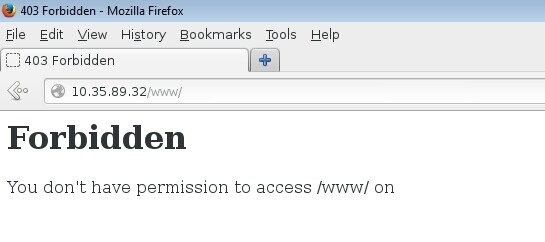
修改/www目录的上下文,使其上下文与/var/www/html一致,再打开www目录即可访问:
[root@linuxidc html]# chcon -R --reference=/var/www/html/ /www
[root@linuxidc html]# ls -ldZ /www/
drwxr-xr-x. root root system_u:object_r:httpd_sys_content_t:s0 /www/
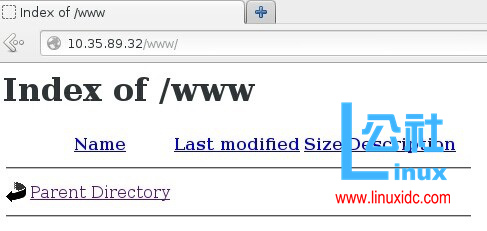
使用restorecon命令可以恢复文件资源的默认上下文:
[root@linuxidc html]# ls -ldZ /www/
drwxr-xr-x. root root system_u:object_r:default_t:s0 /www/
使用chcon命令只能临时改变文件资源的上下文,重启电脑则会恢复默认值,要想永久的修改默认的上下文,则需使用semanage命令:
[root@linuxidc html]# semanage fcontext -a -t httpd_sys_content_t '/www(/.*)?'
使用restorcon命令再恢复默认上下文,则恢复的是最新设置的上下文
使用-d选项可以删除默认的上下文:
[root@linuxidc html]# semanage fcontext -d -t httpd_sys_content_t '/www(/.*)?'
 ,我们将会及时处理。
,我们将会及时处理。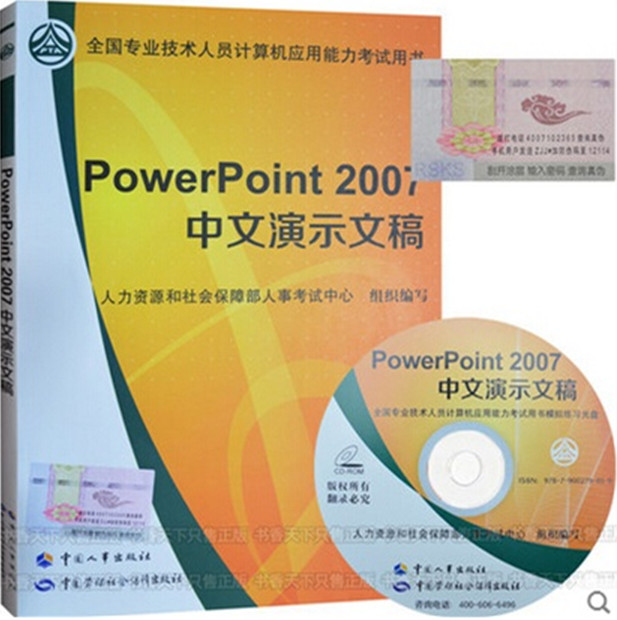 | .. 定价:¥45 优惠价:¥42 更多书籍 |
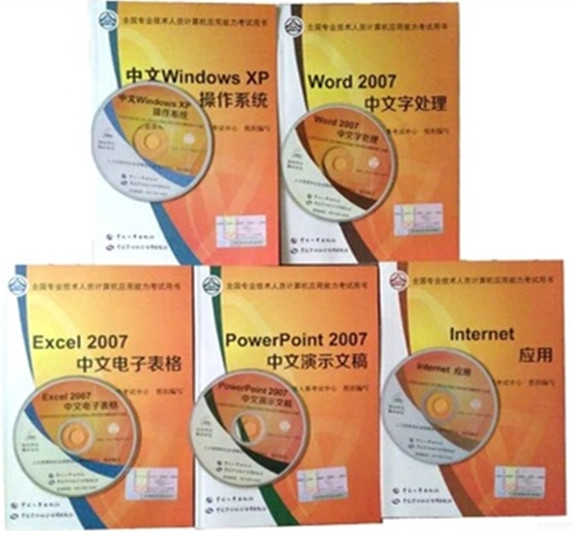 | .. 定价:¥225 优惠价:¥213 更多书籍 |