二、连接Rsync Daemon服务
Rsync通常使用Tcp 873端口:
rsync -av targethost1::module/src/ /dest/
rsync -av rsync:://targethost2/module/src/ /dest/you either use a double colon :: instead of a single colon to separate the hostname from the path, or you use an rsync:// URL.使用双冒号或者URL的格式连接;
the first word of the "path" is actually a module name. 路径的第一个词实际上是模块名字;
the remote daemon may print a message of the day when you connect.连接远程Daemon,客户端会打印连接的时间
if you specify no path name on the remote daemon then the list of accessible paths on the daemon will be shown. 如果没有指定远程daemon服务的路径名称,那么将列出所有daemon上允许进入的路径;
if you specify no local destination then a listing of the specified files on the remote daemon is provided.
you must not specify the --rsh (-e) option.如果没有指定本地的目的路径,那么将列出请求的daemon服务路径上的文件;
 ,我们将会及时处理。
,我们将会及时处理。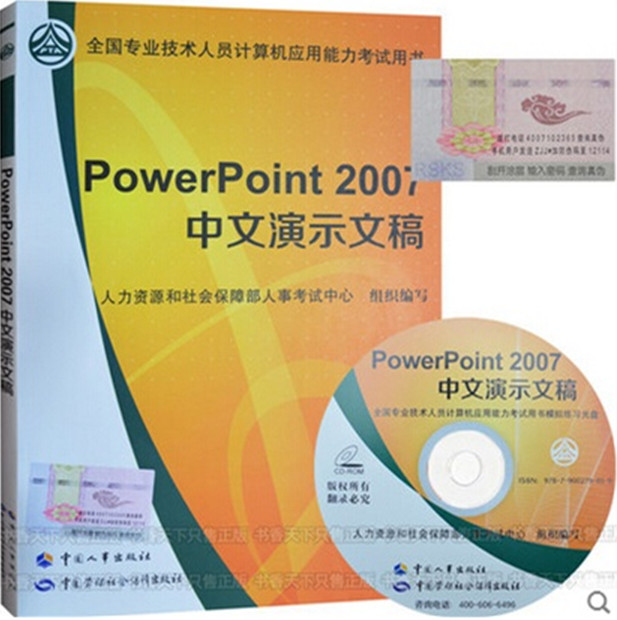 | .. 定价:¥45 优惠价:¥42 更多书籍 |
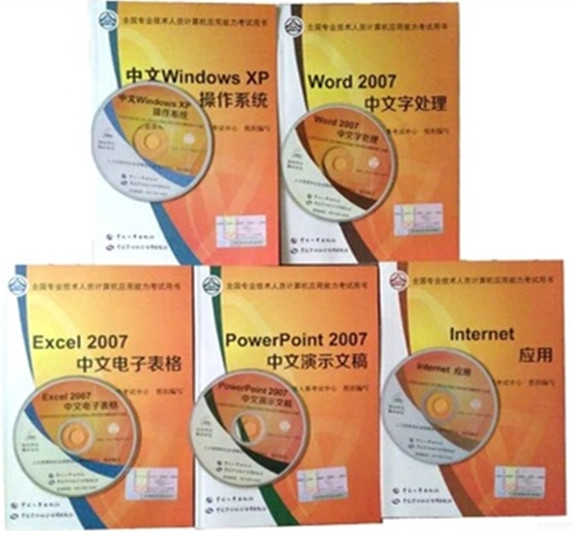 | .. 定价:¥225 优惠价:¥213 更多书籍 |