RHCE7认证培训第二天:设置运行级别
一、设置命令行级别方法
[root@localhost ~]# systemctl set-default multi-user.target
rm '/etc/systemd/system/default.target'
ln -s '/usr/lib/systemd/system/multi-user.target' '/etc/systemd/system/default.target'
[root@localhost ~]#shutdown -r now
二、设置窗口级别方法:
[root@localhost ~]# systemctl set-default graphical.target
rm '/etc/systemd/system/default.target'
ln -s '/usr/lib/systemd/system/graphical.target' '/etc/systemd/system/default.target'
[root@localhost ~]#shutdown -r now
 ,我们将会及时处理。
,我们将会及时处理。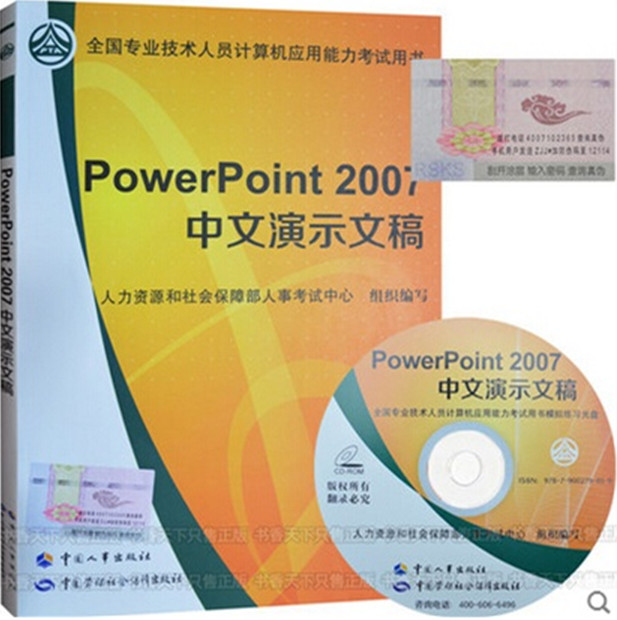 | .. 定价:¥45 优惠价:¥42 更多书籍 |
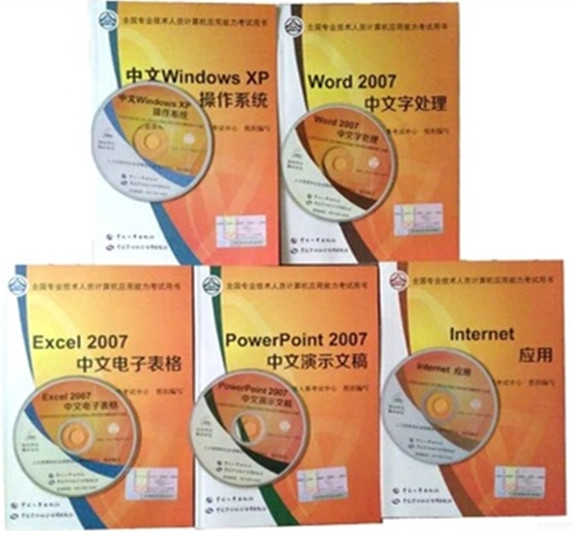 | .. 定价:¥225 优惠价:¥213 更多书籍 |