近期,有用户发现Win7无法卸载旧版Flash player,这是怎么回事?为什么Win7无法卸载旧版Flash player呢?接下来,小编就把Win7无法卸载旧版Flash player的解决方法分享给大家。
1、首先使用专用工具Adobe Flash Player Uninstaller 来帮助是不错的选择。(注意:Adobe Flash Player Uninstaller可以删除计算机上的所有浏览器的Adobe Flash Player的所有版本。)
2、下载后进行卸载旧版本即可。
3、再安装最新的Flash player版本。
 ,我们将会及时处理。
,我们将会及时处理。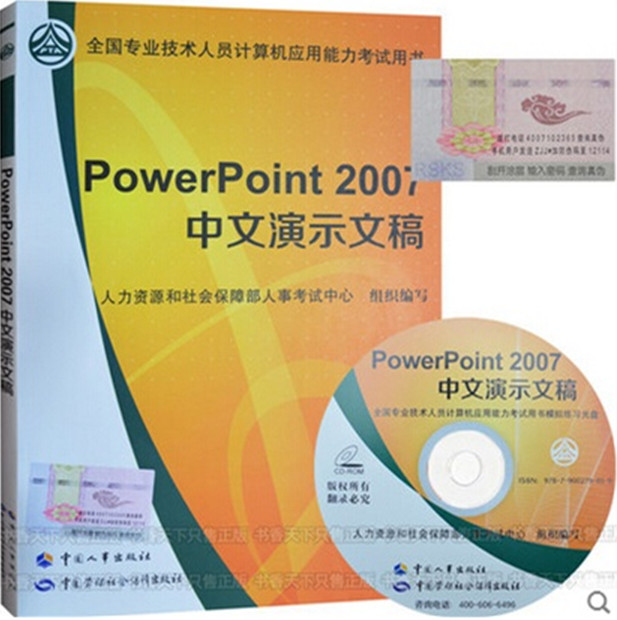 | .. 定价:¥45 优惠价:¥42 更多书籍 |
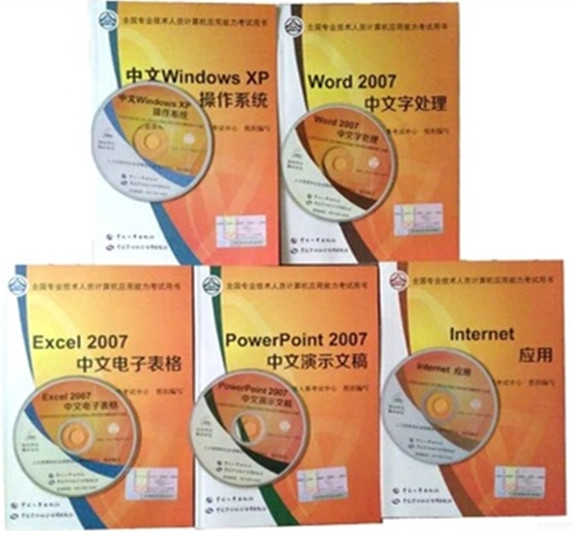 | .. 定价:¥225 优惠价:¥213 更多书籍 |