网络类型:
isolated virtual network:独立的虚拟的网络,相当于vm workstation的vmnet0,vmnet1.。。。
forwarding to physical network: mode如果选择是NAT,相当于vm workstation的NAT模式,mode选择routed相当于桥接。
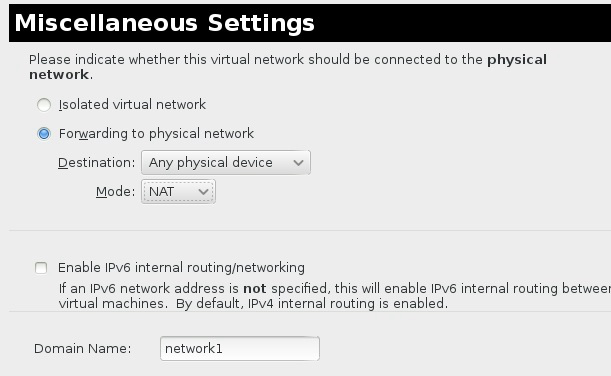
Virsh命令行管理KVM的虚拟机:
virsh [options]... [
virsh [options]...
常用命令:
list:
shutdown:
destroy:
reboot:
resume:
start:
snapshot-create:创建快照:
undefine: 彻底从KVM删除虚拟机;
console:控制台进入虚拟机;
虚拟机的配置文件目录:cd /etc/libvirt/qemu
五、vir-install命令行安装虚拟机:
首先查看KVM支持的系统平台:
[root@linuxidc ~]# virt-install --os-variant=list
win7 : Microsoft Windows 7
vista : Microsoft Windows Vista
winxp64 : Microsoft Windows XP (x86_64)
winxp : Microsoft Windows XP
win2k : Microsoft Windows 2000
win2k8 : Microsoft Windows Server 2008
win2k3 : Microsoft Windows Server 2003
openbsd4 : OpenBSD 4.x
freebsd8 : FreeBSD 8.x
freebsd7 : FreeBSD 7.x
freebsd6 : FreeBSD 6.x
KVM默认的存储池位置为:/var/lib/libvirt/images,如果需要将虚拟磁盘安装在其他位置,则需要修改上下文权限:
semanage fcontext -a -t virt_image_t "new location"
restorecon -R "new location"
使用命令行安装虚拟机:
[root@linuxidc Desktop]# virt-install -n rhel7 -r 512 --vcpus=1 --location=/root/rhel-server-7.0-x86_64-dvd.iso --controller=usb --os-variant=rhel7 --disk=/var/lib/libvirt/images/mydisk1,size=3
列出活动的虚拟机:
[root@linuxidc ~]# virsh list
Id Name State
----------------------------------------------------
7 rhel7 running
 ,我们将会及时处理。
,我们将会及时处理。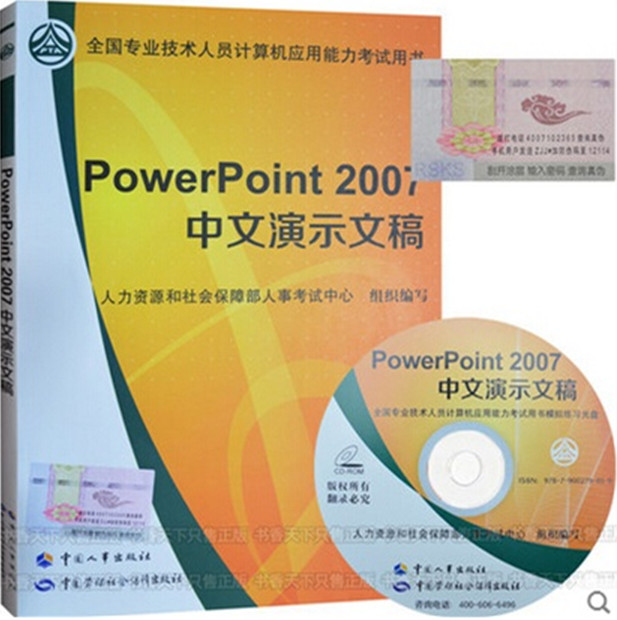 | .. 定价:¥45 优惠价:¥42 更多书籍 |
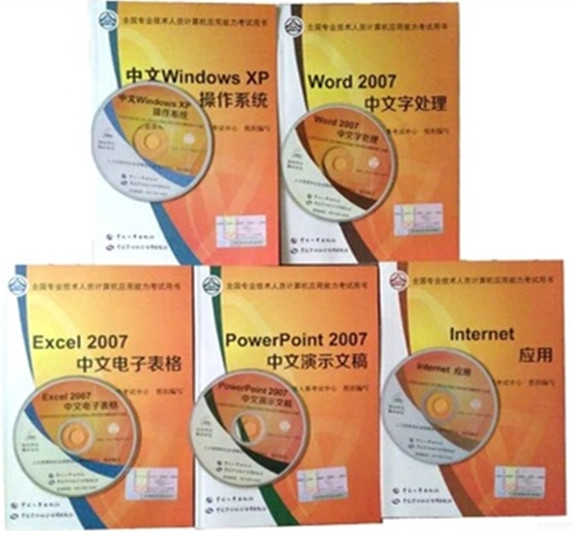 | .. 定价:¥225 优惠价:¥213 更多书籍 |