1、使用ssh远程连接服务器
ssh IP ,如果不指定用户名,默认使用当前的用户名
指定用户名登陆:
ssh -l username IP
ssh root@IP
ssh RedHat@localhost
ssh登陆成功后,会在用户的家目录下生成.ssh的文件夹,里面记录了用户的公钥指纹:
[root@linuxidc ~]# ssh redhat@localhost
The authenticity of host 'localhost (::1)' can't be established.
ECDSA key fingerprint is d0:f6:7b:6f:6a:c3:c6:70:e6:70:17:f5:0f:9d:38:6a.
Are you sure you want to continue connecting (yes/no)? yes
Warning: Permanently added 'localhost' (ECDSA) to the list of known hosts.
redhat@localhost's password:
Last login: Wed Dec 31 14:46:34 2014
[root@linuxidc ~]# cd .ssh/
[root@linuxidc .ssh]# ls
known_hosts
[root@linuxidc .ssh]# cat known_hosts
localhost ecdsa-sha2-nistp256 AAAAE2VjZHNhLXNoYTItbmlzdHAyNTYAAAAIbmlzdHAyNTYAAABBBEIjqNXDMYHmFNDlk+b3KP3TrefQ29vCFglzlIJ2UY3W+sTo7O+gCAgmPYHtO7qyaHnhttgl/dson31i2uoXEpM=
如果SSH是另一台相同的IP地址的机器SSH,那么则无法连接,这时候需要删除.ssh下面的known_hosts文件
SSH连接过去,如果需要使用图形化界面打开firefox等程序,则需要加x选项,并且需要在本地机器上安装Xmanager和在Xshell终端中开启X11转发:
[root@linuxidc ~]# ssh redhat@localhost -X


Xshell终端上启动firefox
[redhat@linuxidc ~]$ firefox &

 ,我们将会及时处理。
,我们将会及时处理。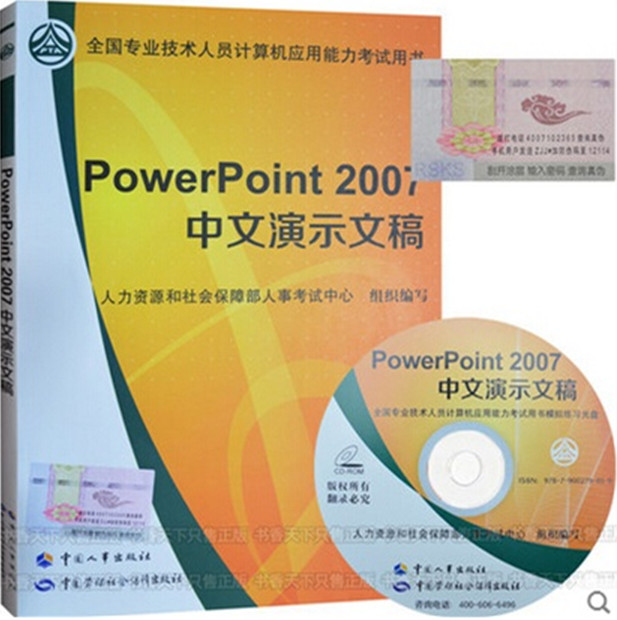 | .. 定价:¥45 优惠价:¥42 更多书籍 |
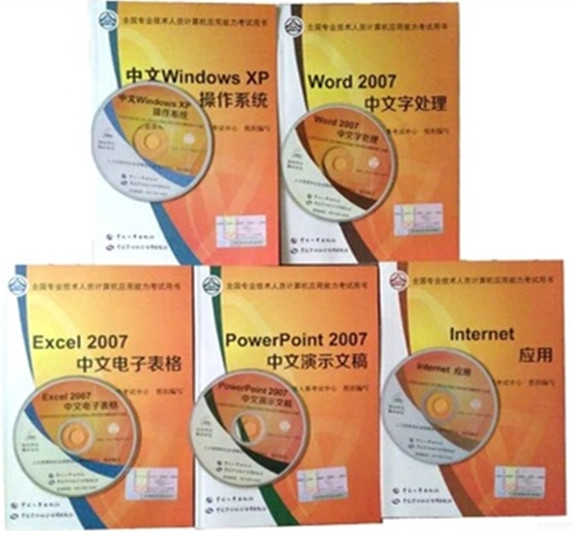 | .. 定价:¥225 优惠价:¥213 更多书籍 |