WebMail 帮助器使我们更容易从 web 应用程序中使用 SMTP 来发送电邮。
为了演示电子邮件的使用,我们将创建用于技术支持的输入页面,让用户向另一个页面提交该页面,然后发送一封有关支持问题的电子邮件。
如果您曾构建过本教程中的 DEMO 应用程序,那么站点中应该存在拥有如下内容的 _AppStart.cshtml 页面:
@{
WebSecurity.InitializeDatabaseConnection("Users", "UserProfile", "UserId", "Email",
true);
}
如需初始化 WebMail 帮助器,请向您的 AppStart 页面添加以下 WebMail 属性:
@{
WebSecurity.InitializeDatabaseConnection("Users", "UserProfile", "UserId", "Email",
true);
WebMail.SmtpServer = "smtp.example.com";
WebMail.SmtpPort = 25;
WebMail.EnableSsl = false;
WebMail.UserName = "support@example.com";
WebMail.Password = "password-goes-here";
WebMail.From = "john@example.com";
}
SmtpServer: 发送电邮所使用的 SMTP 服务器的名称。
SmtpPort: 发送 SMTP transactions (电邮) 所用的服务器端口。
EnableSsl: True,如果服务器应该使用 SSL (Secure Socket Layer) 加密。
UserName: 发送电邮所用的 SMTP email 账户的名称。
Password: SMTP 电邮账户的密码。
From: 出现在 from 栏中的电邮地址(通常与 UserName 相同)。
然后创建输入页面,名为 Email_Input:
Request for Assistance
输入页面的作用是收集信息,然后把数据提交到一个能够将信息作为邮件来发送的新页面。
然后创建用于发送电邮的页面,名为 Email_Send:
@{ // Read input
var customerEmail = Request["customerEmail"];
var customerRequest = Request["customerRequest"];
try
{
// Send email
WebMail.Send(to:"someone@example.com",
subject: "Help request from - " + customerEmail,
body: customerRequest );
}
catch (Exception ex )
{
@ex
}
}
 ,我们将会及时处理。
,我们将会及时处理。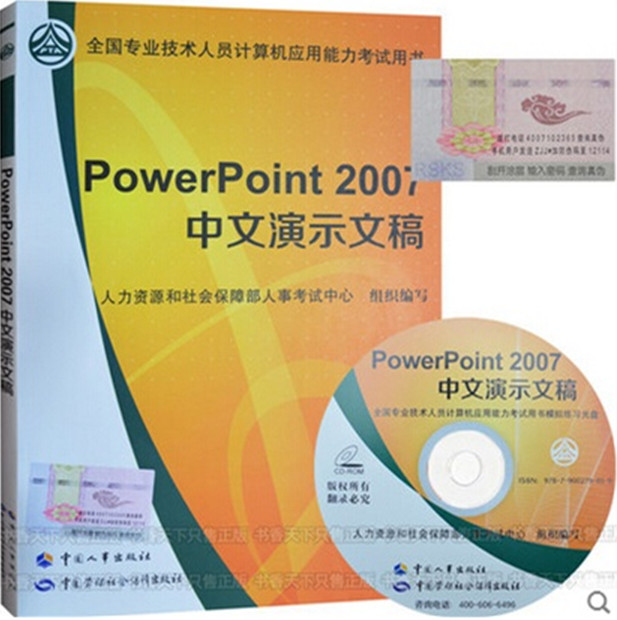 | .. 定价:¥45 优惠价:¥42 更多书籍 |
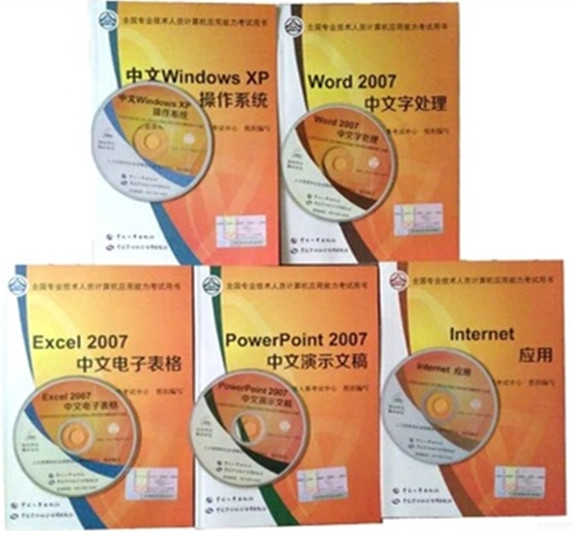 | .. 定价:¥225 优惠价:¥213 更多书籍 |